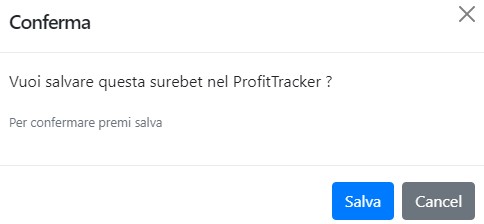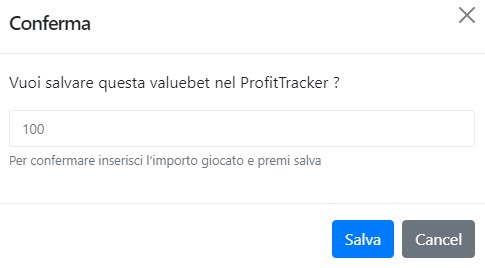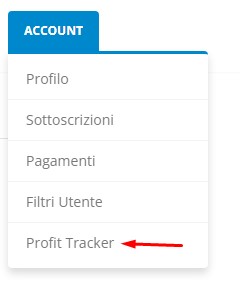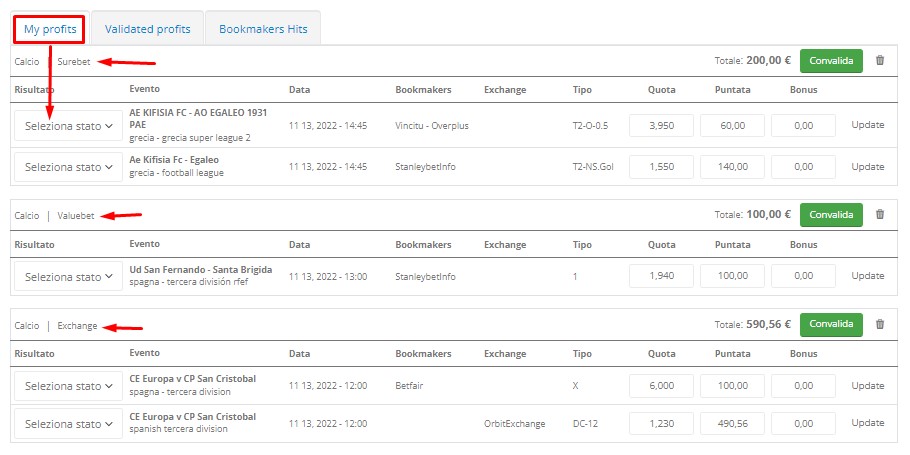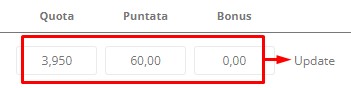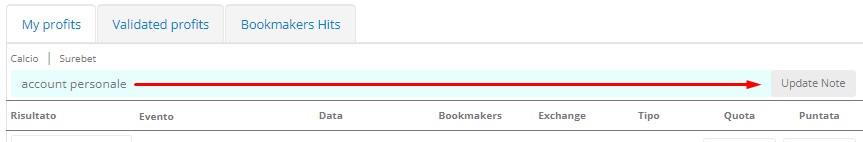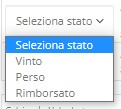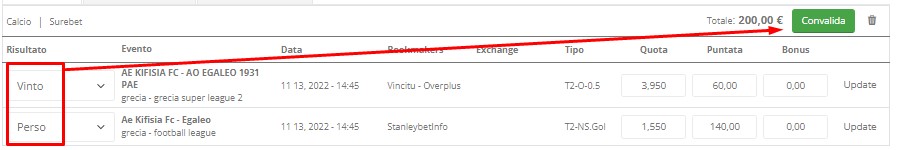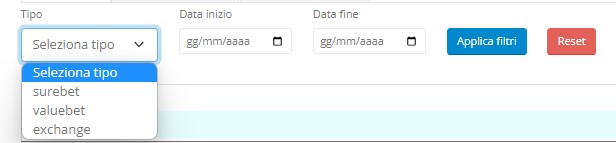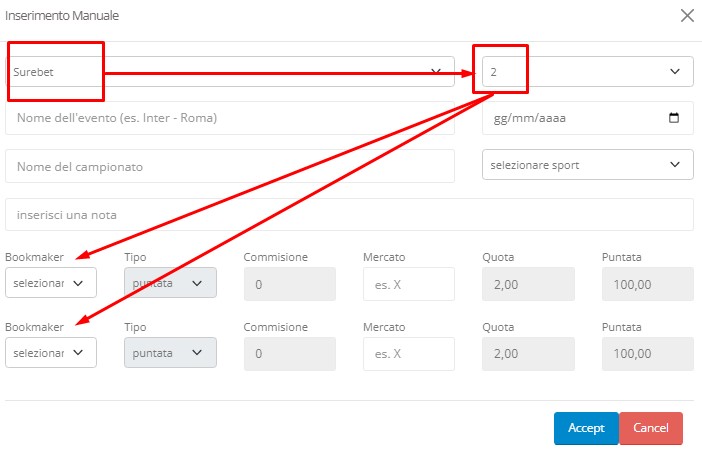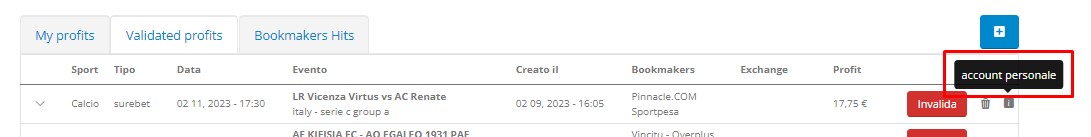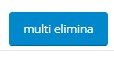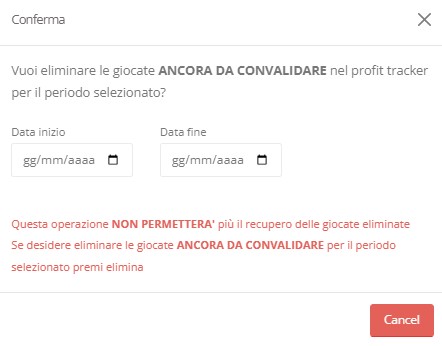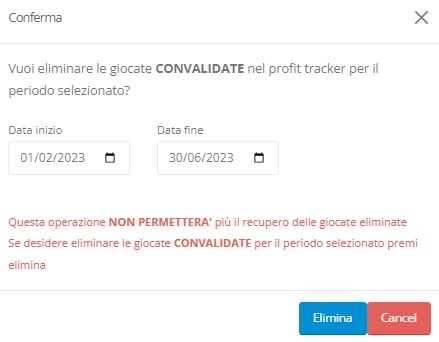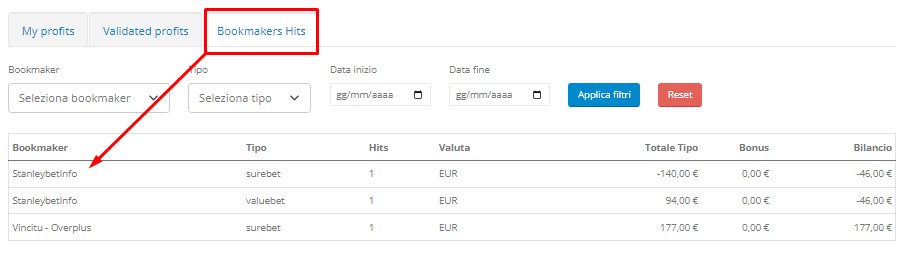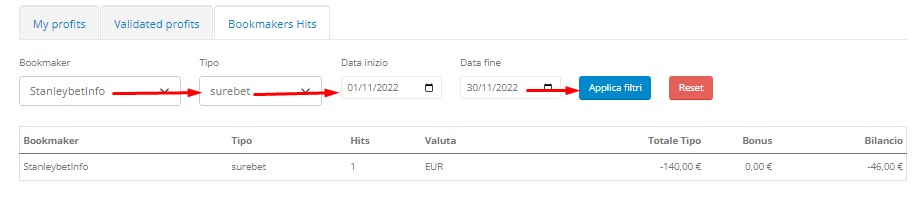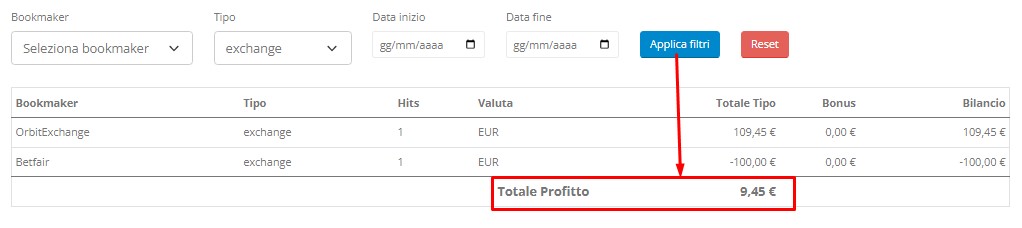Profit Tracker: An advanced tool for storing bets and statistics
Complete guide on the Profit Tracker, a comprehensive and powerful tool for tracking bets from all the services offered by finderBet.
Below are details of how to store your bets, record your profits, and have a balance sheet of the profits generated on the various books. We devoted a session on real perceived return ROI, with the ability to create separate reports by book, by period, and by service type.
A tool that helps us in money management, adopting a strategy that allows us to manage the game budget and earn money scientifically with the services finderbet provides.
How to save a play
I servizi di SureBet, ValueBet ed Exchange si differenziano tra loro e ne consegue che la modalità con cui vengono salvate le giocate sono differenti.
Il pulsante di salvataggio
è collocato nel ducher delle SureBet e nell’Oddsmatcher, mentre si trova a fianco della giocata delle ValueBet.
Una volta cliccato si aprirà il pop-app per procedere al salvataggio definitivo. Nel caso delle SureBet e dell’ Exchange si aprirà:
mentre per le ValueBet si dovrà indicare l’importo della giocata piazzata:
Per visualizzare le giocate salvate, basta accedere dal menù ACCOUNT > PROFIT TRACKER:
My Profits: my saved plays.
Il MY PROFITS è la schermata in cui vengono salvate le giocate appena piazzate, indicate dai servizi. Tutti i valori inseriti nei calcolatori, importi, quote, vengono riportati fedelmente distinte per sport e tipologia di servizio.
Per le giocate salvate possono essere modificati i contenuti quota, puntata ed inserire un bonus percepito, per le seguenti motivazioni:
- La quota è cambiata durante l’accettazione
- Si è dovuto ripetere una giocata nel book
- Si ha un bonus a disposizione che viene speso per una puntata.
Una volta modificati i valori, è necessario cliccare sul pulsante UPDATE.
La NOTA inserita durante il salvataggio della giocata viene riportata in testa e può esser modificata in qualsiasi momento prima della convalida:
Un’importante azione è registrare un BONUS, in quanto questo entrerà a far parte del totale della giocata, ma sottratta ai fini statistici e contabile dell’ammontare nel giocato del book, secondo la seguente formula:
IMPORTO TOTALE GIOCATA = IMPORTO BOOK + BONUS
Nelle statistiche del singolo BOOK il totale vale come IMPORTO BOOK TOTALE, mentre per il calcolo della rendita ROI viene preso in considerazione l’importo totale giocato.
Nel momento in cui l’evento si è disputato e il risultato della giocata è certo, si apre il menù a tendina “Seleziona stato” a fianco al singolo book e si precisa se ha vinto, o ha perso o è stato rimborsato (ad esempio in caso di annullamento) . Per venirci incontro il sistema imposta in automatico il PERSO se si ha selezionato per prima il VINTO:
Una volta seleziona lo stato della giocata, si passa alla CONVALIDA, cioè vengono validati i dati registrati all’interno della giocata di un evento terminato:
Una giocata salvata può essere cancellata definitivamente dal Profit Tracker agendo sul pulsante cestino
Le giocate vengono salvate in ordine di data in cui l’evento viene disputato, dal più recente a seguire, e si possono filtrare per una più rapida ricerca degli eventi da convalidare:
Le giocate salvate si possono filtrare in base al:
- Tipo di servizio
- Data di inizio evento
- Data di fine evento
- Per combinazione di uno o più parametri dei primi 3 punti esposti
Profit Tracker: Manual entry of a bet
Nelle potenzialità offerte dalle funzionalità del Profit tracker, esiste la possibilità di inserire manualmente una giocata, per i seguenti motivi
- Hai trovato una giocata manualmente senza usare i calcolatori
- Si è dimenticati di salvare una giocata e non compare più nei calcolatori
- Si vuole registrare una seconda giocata simile, ma non identica a quella proposta dai calcolatori
- A te libera scelta!
Accedendo la Profit Tracker, cliccare sul pulsate + apposito per inserire una giocata personalizzata:
Comparirà la seguente schermata, nella quale la prima selezione indica il tipo di giocata che si vuole memorizzare:
Appariranno un numero di righe pari al numero di eventi selezionato nel menù a tendina a fianco al tipo di giocata scelta. Continuando con la compilazione dei campi, si noterà che alcuni campi sono obbligatori ai fini di salvataggio, mentre altri facoltativi. Per quest’ultimo passaggio vi vengono incontro le icone apposite che indicano:
Il campo è obbligatorio
Il campo è facoltativo o correttamente compilato
Al termine della compilazione della giocata, si può procedere al salvataggio con
oppure annullare l’operazione e tornare alla schermata principale
My Profits: meeting statistics for validation
La potenza del nostro Profit Tracker si evolve e viene in aiuto all’utente che deve validare una giocata. Per questo sono state introdotti i link diretti a programmi di statistica che raccolgono le informazioni dell’evento.
Di seguito un esempio di come visualizzare le informazioni di un incontro già disputato:
A seguito del click sul link dell’evento compariranno le seguenti statistiche:
Queste informazioni sono disponibili per qualsiasi sport e per qualsiasi incontro che viene calcolato in tutti i servizi finderbet.
Validated Profits: history of events already played
Il VALIDATED PROFITS è la schermata che raccoglie lo storico degli eventi già disputati e quindi convalidati.
Nella schermata verranno riportate singole righe, una per ogni tipo di servizio, in ognuna delle quali viene riportato l’insieme delle informazioni che hanno concorso alla giocata. Per poter visionare il dettaglio delle giocata, basta aprire la freccia riportata all’inizio di ogni riga.
il PROFIT è la somma delle puntate dei book espresso in valuta.
La NOTA inserita in fase di salvataggio della giocata viene riportata in fondo con il riferimento dell’icona “I”
Nel caso si fosse erroneamente convalidato un evento, che in realtà non si è disputato, oppure si vogliono apportare delle modifiche agli importi, si può tornare alla situazione originale cliccando sul pulsane INVALIDA:
Appena invalidata la giocata, questa tornerà disponibile nella schermata My Profits.
Anche in questo caso, si può cancellare in modo definitivo una giocata dal PROFIT TRACHER col il pulsante cestino
Profit tracker: The multi eliminates bets
Nel caso si volesse procedere ad una eliminazione delle giocate non singolarmente, si la la possibilità di agire con un’unica azione con il multi elimina
L’operazione può essere svolta sia nella pagina My profits che raccoglie le giocate da convalidare, sia nella pagina Validated profits che raccoglie le giocate già convalidate.
A seguito del click sul pulsante apposito compariranno le seguenti schermate:
My profits
Impostando Data inizio e Data Fine comparirà il pulsante ELIMINA
Validated profits
ATTENZIONE: Come recita la frase riportata, l’operazione di eliminazione è permanente e le giocate non potranno più essere recuperate.
Questa operazione NON PERMETTERA’ più il recupero delle giocate eliminate
Bookmakers Hits: individual book review
Il BOOKMAKERS HITS rappresenta lo strumento più importante per il money management, in quanto permette di tenere facilmente sott’occhio l’andamento del bilancio dei singoli book e di gestire il budget di gioco:
Analizziamo le singole parti:
- Bookmaker: un book può comparire più volte per tipologia diversa di giocata, in modo da quantificare il peso economico distinto per servizio.
- Tipo: inteso come tipo servizio usufruito
- Hits: Numero di volte che è stato impiegato per ogni singolo servizio
- Valuta
- Totale tipo: totale degli importi giocati per il singolo servizio (surebet, valuebet, exchange)
- Bonus: registrati prima della convalida nel My Profit
- Bilancio: totale degli importi giocati, considerando tutti i servizi. Facendo un esempio della schermata sovrastante:
valuebet 94 + surebet -140 = bilancio -46
Il Bilancio è il fondamentale strumento per analizzare come i fondi si distribuiscono sui vari book.
Per una migliore valutazione dell’andamento delle BOOKMAKERS HITS, ci vengono incontro i filtri per fare report in base ai book, alle mensilità e ai servizi:
Per ogni report che si vuole produrre, viene ricalcolato in automatico il TOTALE PROFITTO, per determinare il guadagno rispetto un periodo (al mese) e/o ad un servizio e/o ad un book specifico:
Una volta impostati una o più scelte cliccare sul pulsante APPLICA FILTRI, mentre per ritornare ad una situazione originale cliccare sul pulsante RESET:
Profit Tracker: the real annuity
Tutti i dati registrati vengono riassunti in un unico potente strumento, un punto fermo che indica il rapporto del totale importo investito in funzione della reale rendita percepita.
TUTTO IN UN’UNICA TABELLA RIASSUNTIVA
Per ogni singolo servizio vengono calcolati:
- % : la percentuale media riportata nei servizi finderbet
- TOT : totale degli importi giocati per tutti i book
- VINTO : totale percepito come guadagno reale
- ROI % : rapporto in % tra totale giocato e guadagno reale percepito
- BONUS: totale bonus registrati
Importante precisare che la % indicata nel servizio può essere diversa dal ROI %, considerando che si possono adottare bilanciamenti di quota, arrotondamenti di importi e sbilanciamento di giocata, tutti influiscono a questo discostamento. Il ROI % è la reale rendita che si sta percependo con i servizi finderbet.
Con finderBet finalmente un
PROFIT TRACHER NO LIMITS